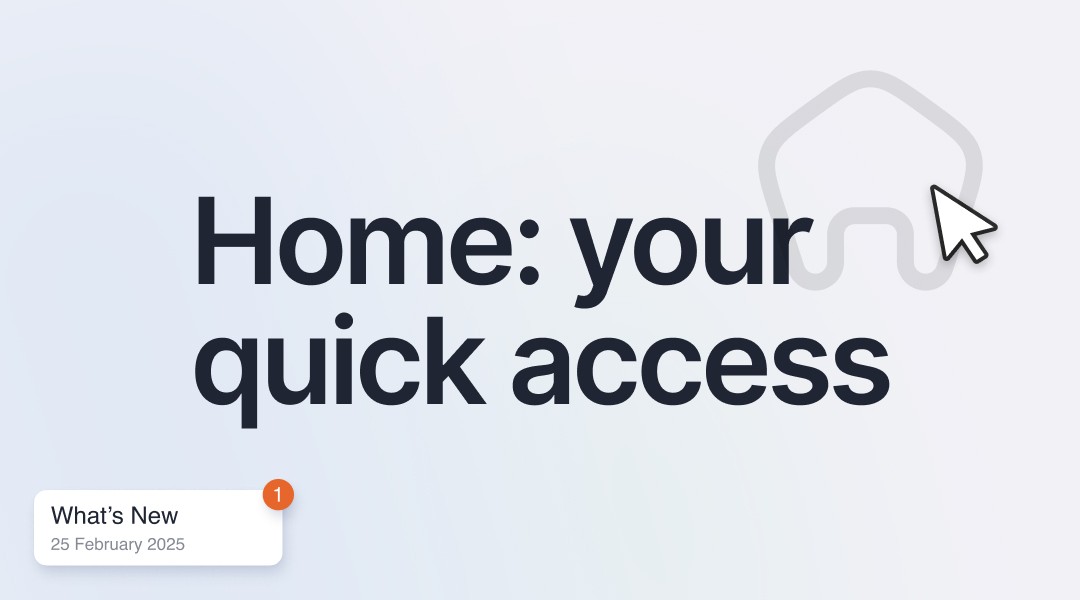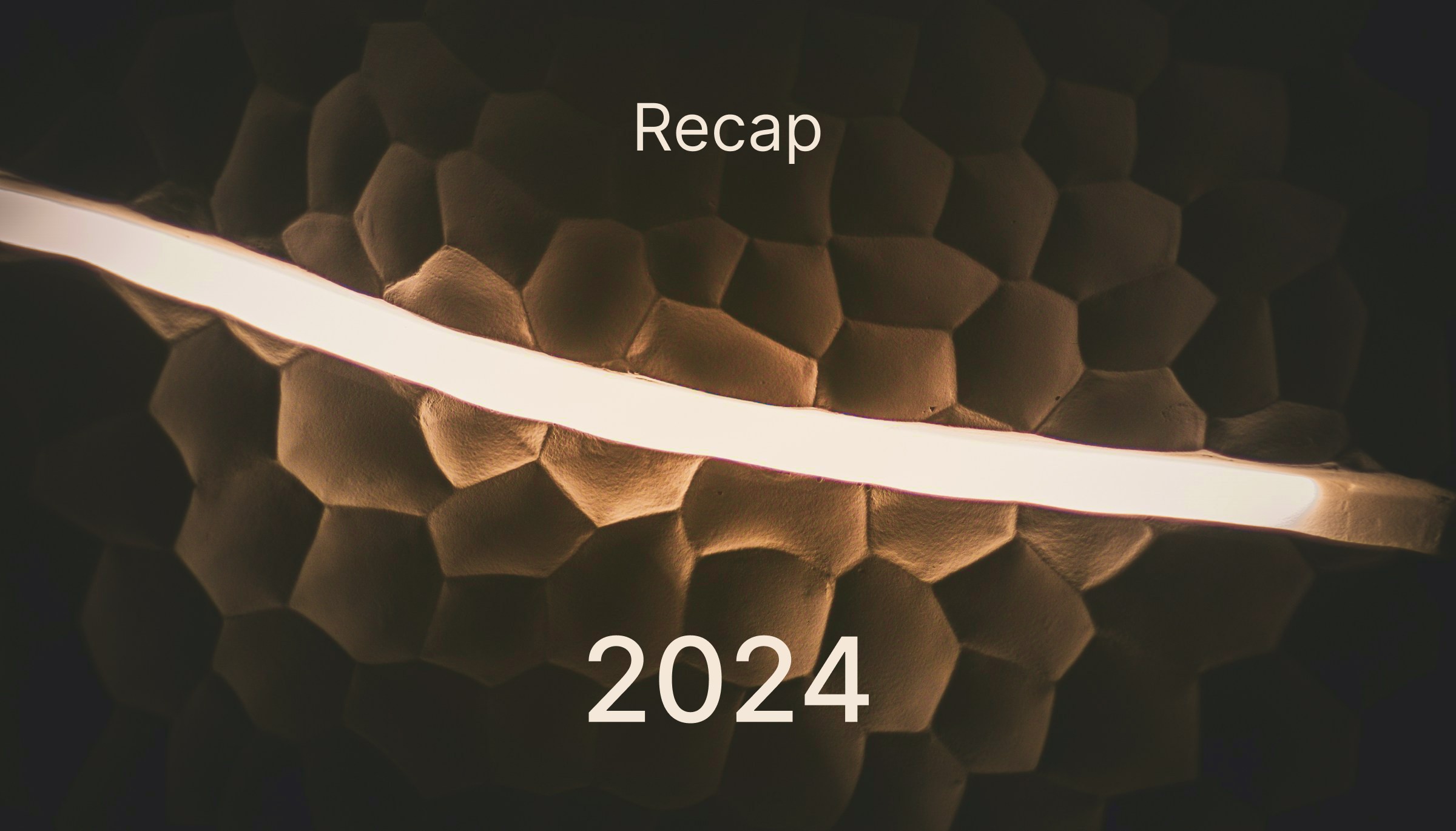First, a quick thank you for your patience the past few days. We encountered an issue with the vector database, which affected the Chat and the learning of nodes. The issue has now been resolved!
We’ve also fixed the iOS share function and Wikipedia image for Tags. If you encounter any other bugs, let us know in the Forum.
On to exciting news, we’ve upgraded the AI Chat feature… Ask questions directly from your knowledge base, without switching to the Chat section.

What's the real Benefit?
You can now focus your questions on specific search results rather than your entire Workspace.
How does it work?
1️⃣ Add filters to your search based on node type (files, websites, notes) or properties (star-rating, date, cost, etc). Or type words directly in the search bar.
2️⃣ Click the new message icon on the top right to open the Chat.
3️⃣ Ask Rich questions, and the responses will be based on your search results.
Want to tweak your search? Modify and change filters; the chat adapts for your next questions.

3 ways to Q&A your data
With this new addition, you can ask Rich questions about your data in three ways:
💬 From the “Chat” option
A dedicated space for all your chats. It’s been there from the beginning. Choose a specific Workspace to query, or use your entire knowledge base.
💬 From a specific Node
Ask questions about a specific file or website directly from within the Node. Answers are based on the Node and its relationships.
💬 From the main page
Type in a keyword or use the filters to conduct a search. Then ask questions based on the search results that appear. Modify your search as you go.
Issues or feedback? Let us know in the myReach Forum and we’ll get right back to you. 😉
First, a quick thank you for your patience the past few days. We encountered an issue with the vector database, which affected the Chat and the learning of nodes. The issue has now been resolved!
We’ve also fixed the iOS share function and Wikipedia image for Tags. If you encounter any other bugs, let us know in the Forum.
On to exciting news, we’ve upgraded the AI Chat feature… Ask questions directly from your knowledge base, without switching to the Chat section.

What's the real Benefit?
You can now focus your questions on specific search results rather than your entire Workspace.
How does it work?
1️⃣ Add filters to your search based on node type (files, websites, notes) or properties (star-rating, date, cost, etc). Or type words directly in the search bar.
2️⃣ Click the new message icon on the top right to open the Chat.
3️⃣ Ask Rich questions, and the responses will be based on your search results.
Want to tweak your search? Modify and change filters; the chat adapts for your next questions.

3 ways to Q&A your data
With this new addition, you can ask Rich questions about your data in three ways:
💬 From the “Chat” option
A dedicated space for all your chats. It’s been there from the beginning. Choose a specific Workspace to query, or use your entire knowledge base.
💬 From a specific Node
Ask questions about a specific file or website directly from within the Node. Answers are based on the Node and its relationships.
💬 From the main page
Type in a keyword or use the filters to conduct a search. Then ask questions based on the search results that appear. Modify your search as you go.
Issues or feedback? Let us know in the myReach Forum and we’ll get right back to you. 😉
First, a quick thank you for your patience the past few days. We encountered an issue with the vector database, which affected the Chat and the learning of nodes. The issue has now been resolved!
We’ve also fixed the iOS share function and Wikipedia image for Tags. If you encounter any other bugs, let us know in the Forum.
On to exciting news, we’ve upgraded the AI Chat feature… Ask questions directly from your knowledge base, without switching to the Chat section.

What's the real Benefit?
You can now focus your questions on specific search results rather than your entire Workspace.
How does it work?
1️⃣ Add filters to your search based on node type (files, websites, notes) or properties (star-rating, date, cost, etc). Or type words directly in the search bar.
2️⃣ Click the new message icon on the top right to open the Chat.
3️⃣ Ask Rich questions, and the responses will be based on your search results.
Want to tweak your search? Modify and change filters; the chat adapts for your next questions.

3 ways to Q&A your data
With this new addition, you can ask Rich questions about your data in three ways:
💬 From the “Chat” option
A dedicated space for all your chats. It’s been there from the beginning. Choose a specific Workspace to query, or use your entire knowledge base.
💬 From a specific Node
Ask questions about a specific file or website directly from within the Node. Answers are based on the Node and its relationships.
💬 From the main page
Type in a keyword or use the filters to conduct a search. Then ask questions based on the search results that appear. Modify your search as you go.
Issues or feedback? Let us know in the myReach Forum and we’ll get right back to you. 😉
First, a quick thank you for your patience the past few days. We encountered an issue with the vector database, which affected the Chat and the learning of nodes. The issue has now been resolved!
We’ve also fixed the iOS share function and Wikipedia image for Tags. If you encounter any other bugs, let us know in the Forum.
On to exciting news, we’ve upgraded the AI Chat feature… Ask questions directly from your knowledge base, without switching to the Chat section.

What's the real Benefit?
You can now focus your questions on specific search results rather than your entire Workspace.
How does it work?
1️⃣ Add filters to your search based on node type (files, websites, notes) or properties (star-rating, date, cost, etc). Or type words directly in the search bar.
2️⃣ Click the new message icon on the top right to open the Chat.
3️⃣ Ask Rich questions, and the responses will be based on your search results.
Want to tweak your search? Modify and change filters; the chat adapts for your next questions.

3 ways to Q&A your data
With this new addition, you can ask Rich questions about your data in three ways:
💬 From the “Chat” option
A dedicated space for all your chats. It’s been there from the beginning. Choose a specific Workspace to query, or use your entire knowledge base.
💬 From a specific Node
Ask questions about a specific file or website directly from within the Node. Answers are based on the Node and its relationships.
💬 From the main page
Type in a keyword or use the filters to conduct a search. Then ask questions based on the search results that appear. Modify your search as you go.
Issues or feedback? Let us know in the myReach Forum and we’ll get right back to you. 😉