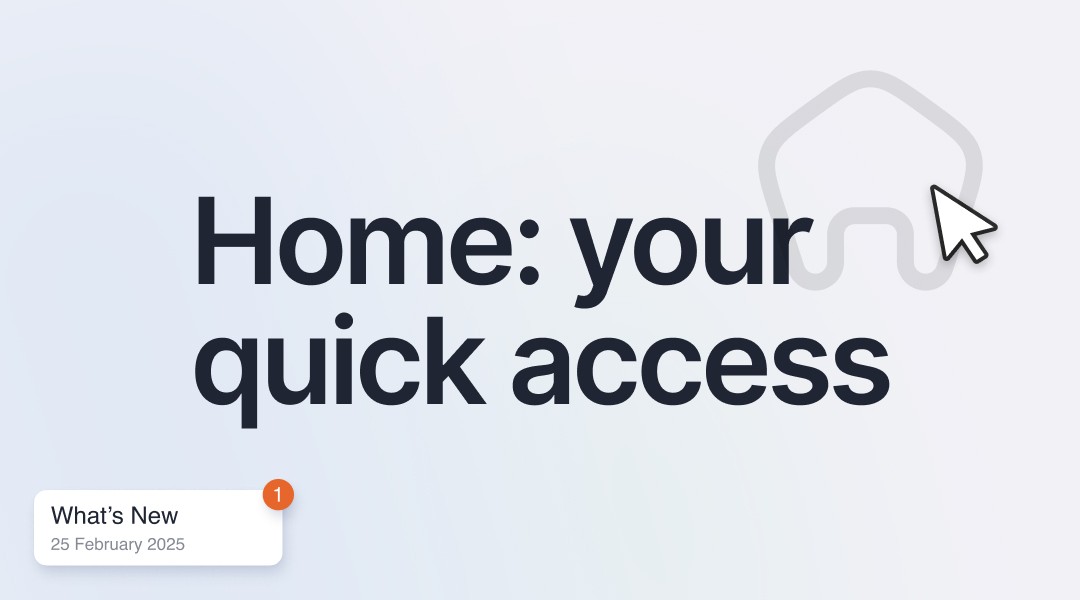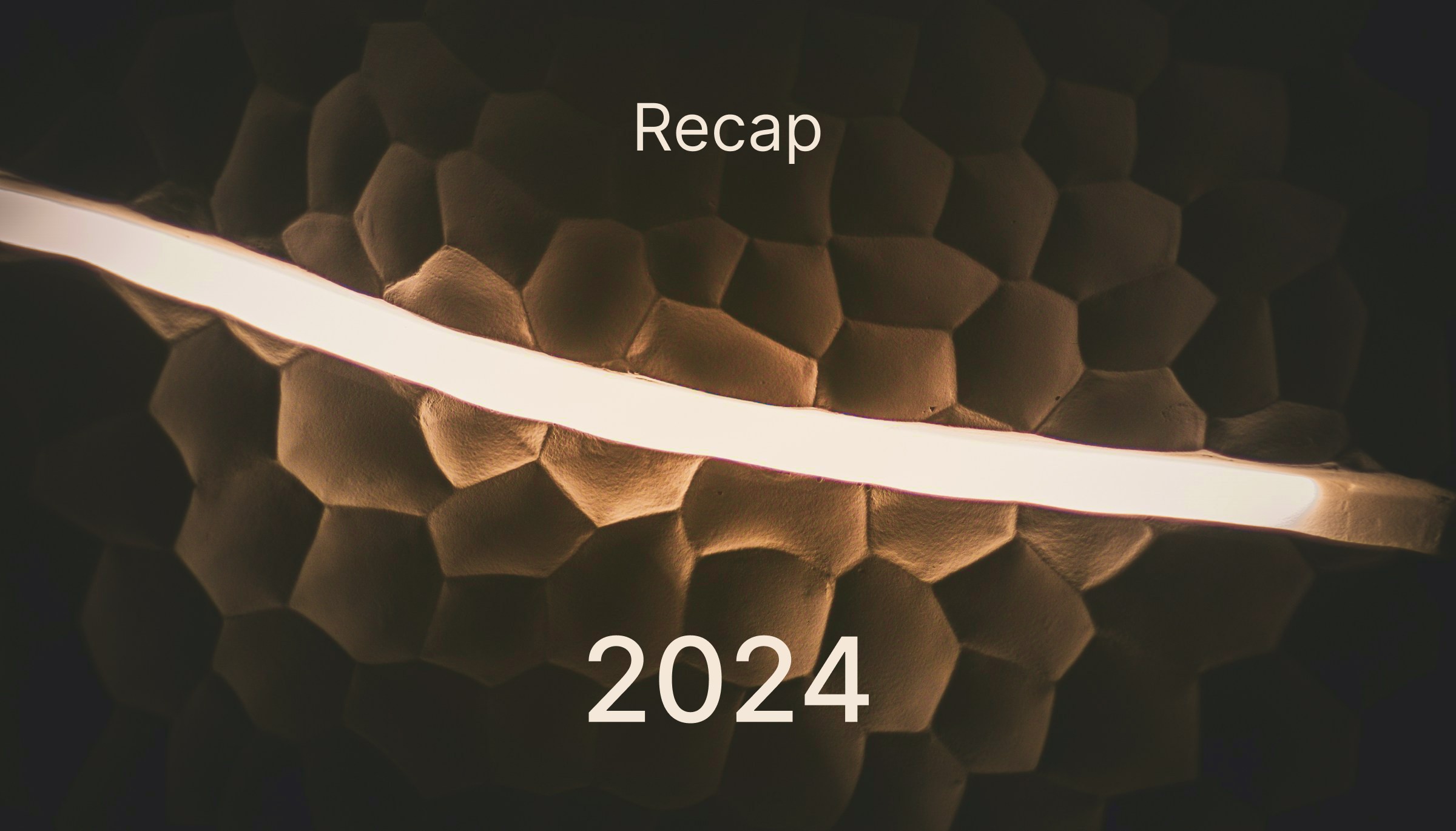We’ve kept the best for last. This is the last update from our team this year, and it’s a GOOD one! I might even say it’s our biggest release of the year.
Consider this an early Christmas gift – we wanted to make sure you had all the new game-changing AI functionalities available before the holidays.
I’m talking AI-powered recommendations, automatic node summaries and more, all in this release.
AI-powered Node Similarity

For every node saved, the AI scans your entire knowledge base to identify which nodes are most semantically similar to it.
These are shown in the “Similar Nodes” tab, with a % similarity ranking of your entire knowledge base.
It helps you find duplicates and deep-dive into knowledge you didn’t know you had.
AI-powered Recommendations

Data is most useful when it’s structured and connected. It becomes easier to search and grow your network of knowledge.
In myReach, adding a relationship manually is an option but it’s time-consuming. Instead, recommendations automatically identify the most relevant connections, so you can create them with one click.
Here’s how it works:
The ⚡ next to any relationship in a node indicates it was generated automatically (ex: save an article about Web3 and it will automatically connect it to the Tag you already had called “Web3”).
For new Tag recommendations based on AI, click on the ⚡ next to the search bar. It opens up the list of recommendations. There are 4 types:
1️⃣ Node Similarity: our algorithm identifies the most semantically similar nodes (see first image above). From these, it selects the most relevant relationships and offers them as recommendations, making them 100% tailored to you and your network.
2️⃣ Locations, Contacts, Companies & Tags: the algorithm identifies the ones that best represent the node, from the extracted text. If these already exist in your network, they’ll automatically be linked and marked with a .
3️⃣ Identified objects: When you upload an image, a description is automatically generated and the key relevant items in the picture are identified. Based on these, the most relevant Tags are recommended. This is useful for grouping similar concepts.
4️⃣ Extracted URLs: myReach analyses the extracted text of the node for any URL. It creates a relationship if it already exists in your network, or offers it to you as a recommendation to create.
Automatic node summary

When you save a File, Website or Note, an automatic summary is created as a Property.
Whether it’s a long video, a document, a meeting note or anything… The AI-generated summary helps you:
i. understand the content of the node in just a few sentences
ii. search for the node more easily
New design for integrations

Integrations are a major part of the App. On the road to improved UX (particularly for desktop), we’ve completely changed the design of the integrations page.See a sneak peak of the improved look & feel in the image above.
This year, we’ve focused on making the power of myReach AI stronger and more efficient. There’s more coming in the new year!For now, we hope these changes help you build a powerful second brain and supercharge your knowledge management.Keep the feedback coming and we’ll keep launching game-changing features in 2024!
Issues or feedback? Let us know in the myReach Forum and we’ll get right back to you. 😉
We’ve kept the best for last. This is the last update from our team this year, and it’s a GOOD one! I might even say it’s our biggest release of the year.
Consider this an early Christmas gift – we wanted to make sure you had all the new game-changing AI functionalities available before the holidays.
I’m talking AI-powered recommendations, automatic node summaries and more, all in this release.
AI-powered Node Similarity

For every node saved, the AI scans your entire knowledge base to identify which nodes are most semantically similar to it.
These are shown in the “Similar Nodes” tab, with a % similarity ranking of your entire knowledge base.
It helps you find duplicates and deep-dive into knowledge you didn’t know you had.
AI-powered Recommendations

Data is most useful when it’s structured and connected. It becomes easier to search and grow your network of knowledge.
In myReach, adding a relationship manually is an option but it’s time-consuming. Instead, recommendations automatically identify the most relevant connections, so you can create them with one click.
Here’s how it works:
The ⚡ next to any relationship in a node indicates it was generated automatically (ex: save an article about Web3 and it will automatically connect it to the Tag you already had called “Web3”).
For new Tag recommendations based on AI, click on the ⚡ next to the search bar. It opens up the list of recommendations. There are 4 types:
1️⃣ Node Similarity: our algorithm identifies the most semantically similar nodes (see first image above). From these, it selects the most relevant relationships and offers them as recommendations, making them 100% tailored to you and your network.
2️⃣ Locations, Contacts, Companies & Tags: the algorithm identifies the ones that best represent the node, from the extracted text. If these already exist in your network, they’ll automatically be linked and marked with a .
3️⃣ Identified objects: When you upload an image, a description is automatically generated and the key relevant items in the picture are identified. Based on these, the most relevant Tags are recommended. This is useful for grouping similar concepts.
4️⃣ Extracted URLs: myReach analyses the extracted text of the node for any URL. It creates a relationship if it already exists in your network, or offers it to you as a recommendation to create.
Automatic node summary

When you save a File, Website or Note, an automatic summary is created as a Property.
Whether it’s a long video, a document, a meeting note or anything… The AI-generated summary helps you:
i. understand the content of the node in just a few sentences
ii. search for the node more easily
New design for integrations

Integrations are a major part of the App. On the road to improved UX (particularly for desktop), we’ve completely changed the design of the integrations page.See a sneak peak of the improved look & feel in the image above.
This year, we’ve focused on making the power of myReach AI stronger and more efficient. There’s more coming in the new year!For now, we hope these changes help you build a powerful second brain and supercharge your knowledge management.Keep the feedback coming and we’ll keep launching game-changing features in 2024!
Issues or feedback? Let us know in the myReach Forum and we’ll get right back to you. 😉
We’ve kept the best for last. This is the last update from our team this year, and it’s a GOOD one! I might even say it’s our biggest release of the year.
Consider this an early Christmas gift – we wanted to make sure you had all the new game-changing AI functionalities available before the holidays.
I’m talking AI-powered recommendations, automatic node summaries and more, all in this release.
AI-powered Node Similarity

For every node saved, the AI scans your entire knowledge base to identify which nodes are most semantically similar to it.
These are shown in the “Similar Nodes” tab, with a % similarity ranking of your entire knowledge base.
It helps you find duplicates and deep-dive into knowledge you didn’t know you had.
AI-powered Recommendations

Data is most useful when it’s structured and connected. It becomes easier to search and grow your network of knowledge.
In myReach, adding a relationship manually is an option but it’s time-consuming. Instead, recommendations automatically identify the most relevant connections, so you can create them with one click.
Here’s how it works:
The ⚡ next to any relationship in a node indicates it was generated automatically (ex: save an article about Web3 and it will automatically connect it to the Tag you already had called “Web3”).
For new Tag recommendations based on AI, click on the ⚡ next to the search bar. It opens up the list of recommendations. There are 4 types:
1️⃣ Node Similarity: our algorithm identifies the most semantically similar nodes (see first image above). From these, it selects the most relevant relationships and offers them as recommendations, making them 100% tailored to you and your network.
2️⃣ Locations, Contacts, Companies & Tags: the algorithm identifies the ones that best represent the node, from the extracted text. If these already exist in your network, they’ll automatically be linked and marked with a .
3️⃣ Identified objects: When you upload an image, a description is automatically generated and the key relevant items in the picture are identified. Based on these, the most relevant Tags are recommended. This is useful for grouping similar concepts.
4️⃣ Extracted URLs: myReach analyses the extracted text of the node for any URL. It creates a relationship if it already exists in your network, or offers it to you as a recommendation to create.
Automatic node summary

When you save a File, Website or Note, an automatic summary is created as a Property.
Whether it’s a long video, a document, a meeting note or anything… The AI-generated summary helps you:
i. understand the content of the node in just a few sentences
ii. search for the node more easily
New design for integrations

Integrations are a major part of the App. On the road to improved UX (particularly for desktop), we’ve completely changed the design of the integrations page.See a sneak peak of the improved look & feel in the image above.
This year, we’ve focused on making the power of myReach AI stronger and more efficient. There’s more coming in the new year!For now, we hope these changes help you build a powerful second brain and supercharge your knowledge management.Keep the feedback coming and we’ll keep launching game-changing features in 2024!
Issues or feedback? Let us know in the myReach Forum and we’ll get right back to you. 😉
We’ve kept the best for last. This is the last update from our team this year, and it’s a GOOD one! I might even say it’s our biggest release of the year.
Consider this an early Christmas gift – we wanted to make sure you had all the new game-changing AI functionalities available before the holidays.
I’m talking AI-powered recommendations, automatic node summaries and more, all in this release.
AI-powered Node Similarity

For every node saved, the AI scans your entire knowledge base to identify which nodes are most semantically similar to it.
These are shown in the “Similar Nodes” tab, with a % similarity ranking of your entire knowledge base.
It helps you find duplicates and deep-dive into knowledge you didn’t know you had.
AI-powered Recommendations

Data is most useful when it’s structured and connected. It becomes easier to search and grow your network of knowledge.
In myReach, adding a relationship manually is an option but it’s time-consuming. Instead, recommendations automatically identify the most relevant connections, so you can create them with one click.
Here’s how it works:
The ⚡ next to any relationship in a node indicates it was generated automatically (ex: save an article about Web3 and it will automatically connect it to the Tag you already had called “Web3”).
For new Tag recommendations based on AI, click on the ⚡ next to the search bar. It opens up the list of recommendations. There are 4 types:
1️⃣ Node Similarity: our algorithm identifies the most semantically similar nodes (see first image above). From these, it selects the most relevant relationships and offers them as recommendations, making them 100% tailored to you and your network.
2️⃣ Locations, Contacts, Companies & Tags: the algorithm identifies the ones that best represent the node, from the extracted text. If these already exist in your network, they’ll automatically be linked and marked with a .
3️⃣ Identified objects: When you upload an image, a description is automatically generated and the key relevant items in the picture are identified. Based on these, the most relevant Tags are recommended. This is useful for grouping similar concepts.
4️⃣ Extracted URLs: myReach analyses the extracted text of the node for any URL. It creates a relationship if it already exists in your network, or offers it to you as a recommendation to create.
Automatic node summary

When you save a File, Website or Note, an automatic summary is created as a Property.
Whether it’s a long video, a document, a meeting note or anything… The AI-generated summary helps you:
i. understand the content of the node in just a few sentences
ii. search for the node more easily
New design for integrations

Integrations are a major part of the App. On the road to improved UX (particularly for desktop), we’ve completely changed the design of the integrations page.See a sneak peak of the improved look & feel in the image above.
This year, we’ve focused on making the power of myReach AI stronger and more efficient. There’s more coming in the new year!For now, we hope these changes help you build a powerful second brain and supercharge your knowledge management.Keep the feedback coming and we’ll keep launching game-changing features in 2024!
Issues or feedback? Let us know in the myReach Forum and we’ll get right back to you. 😉