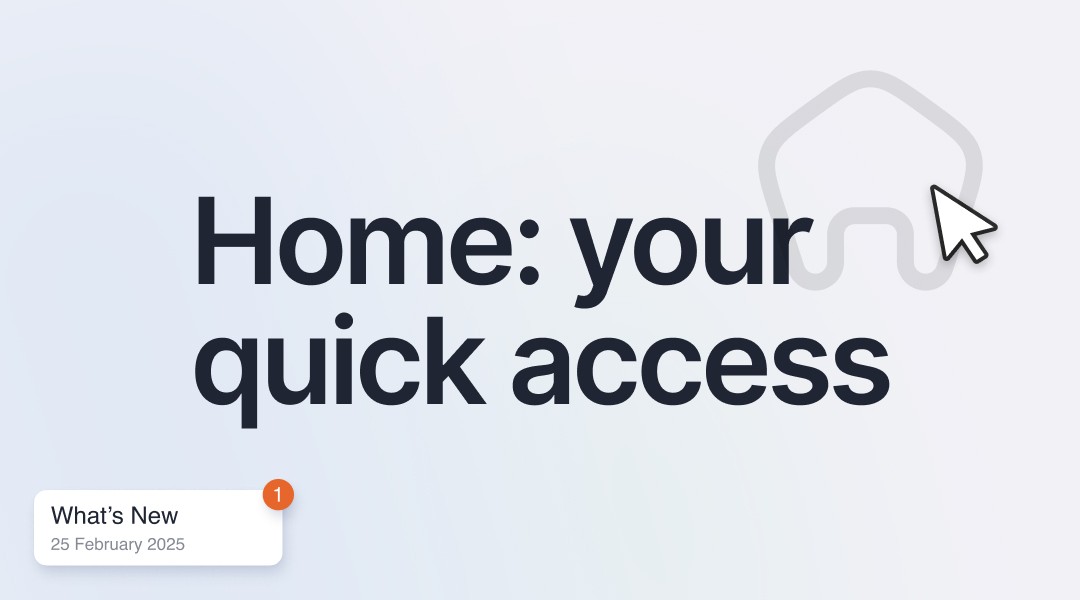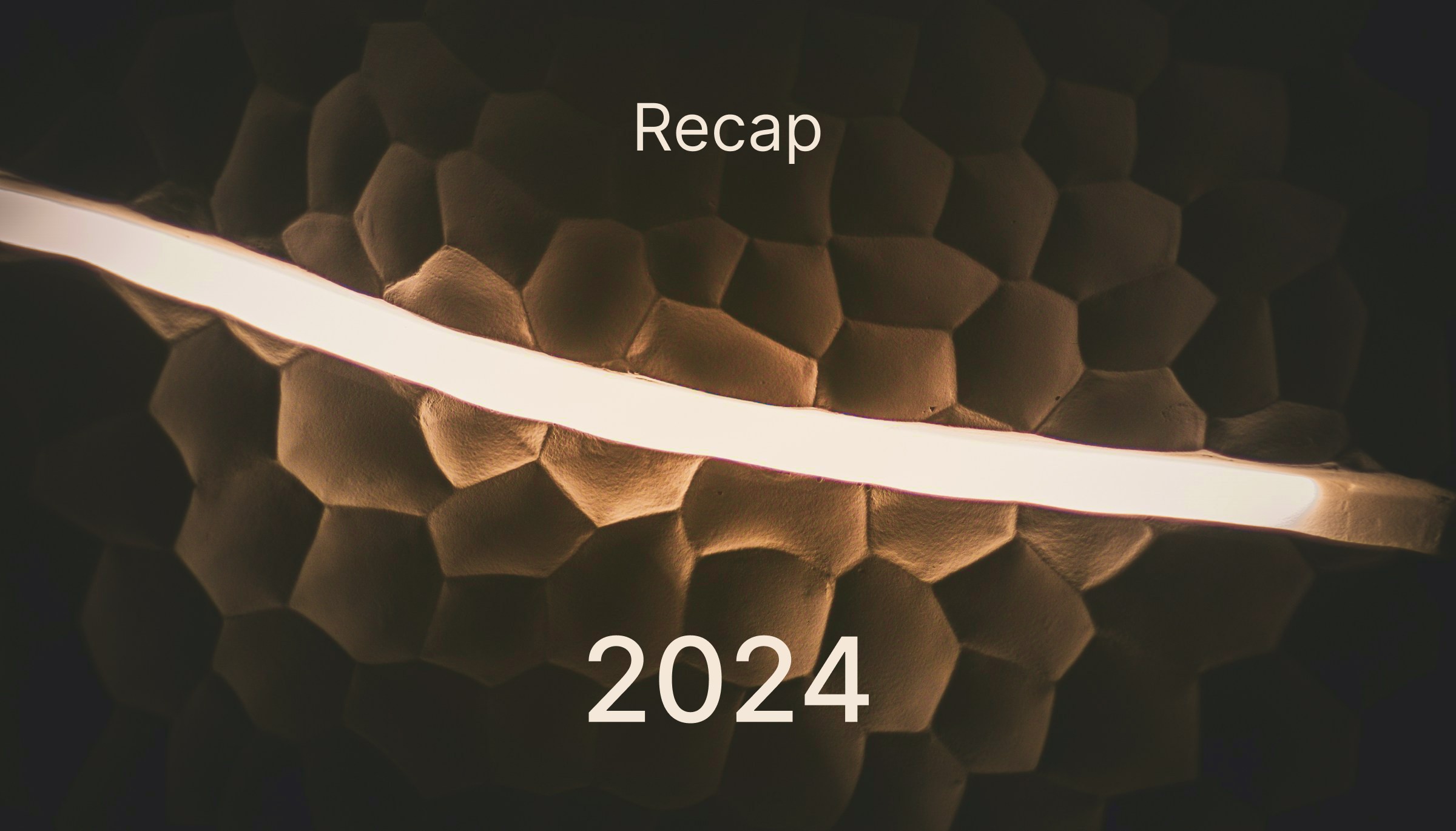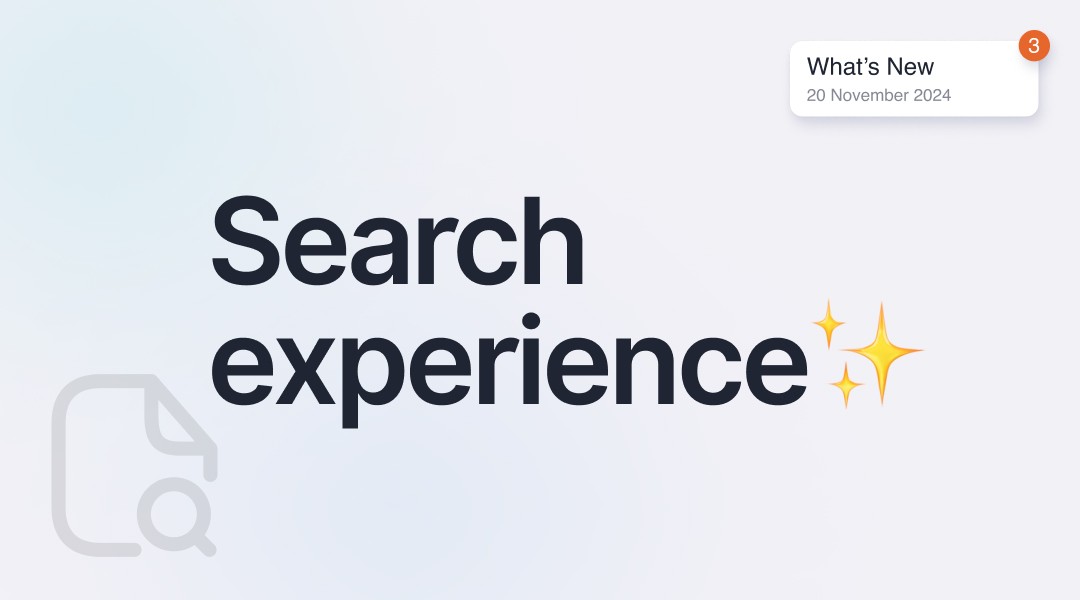
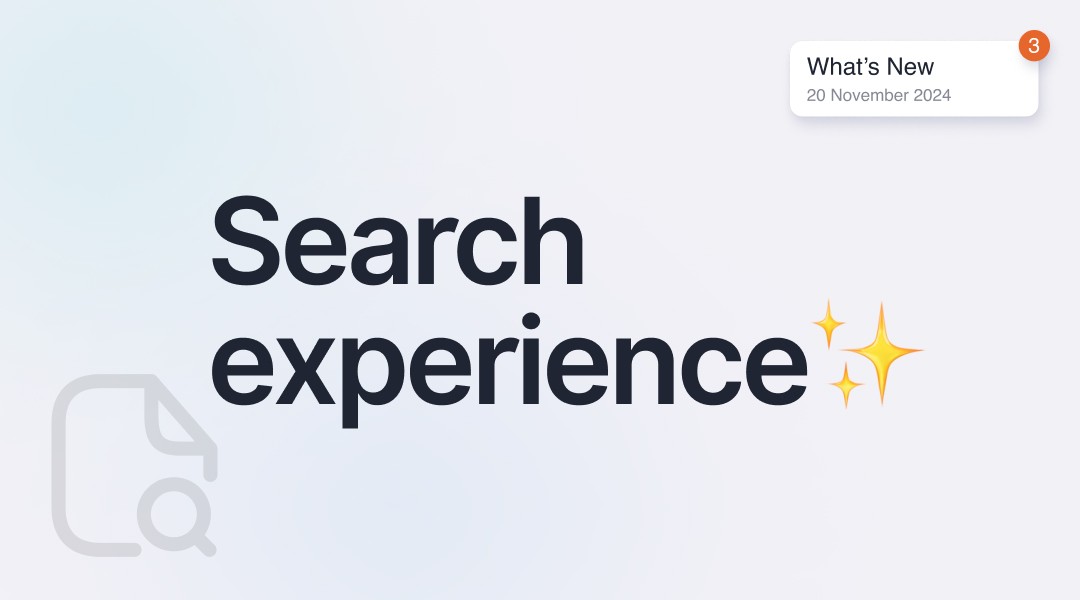
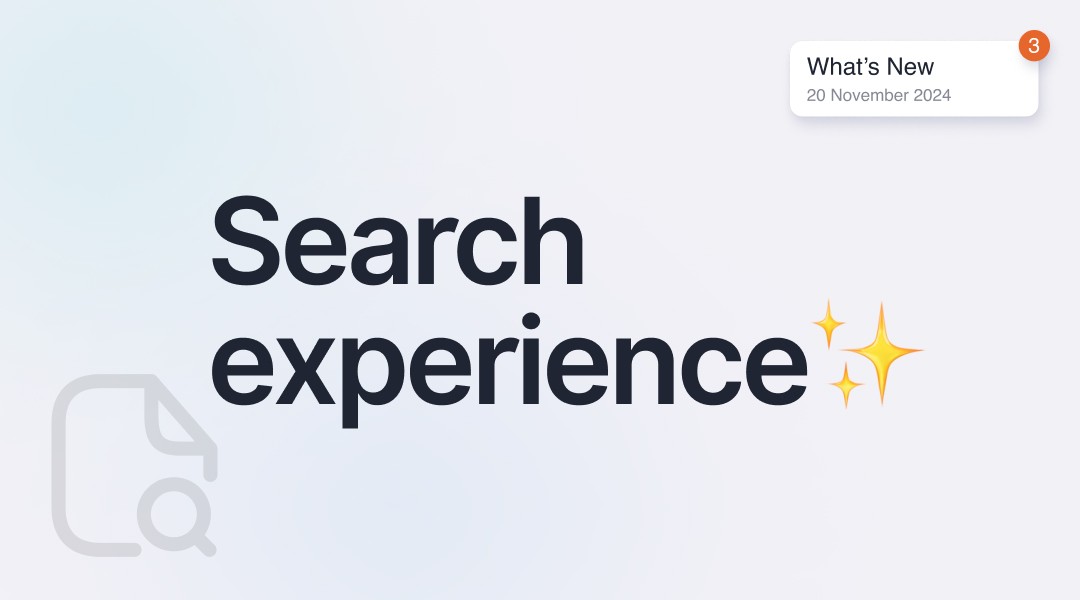
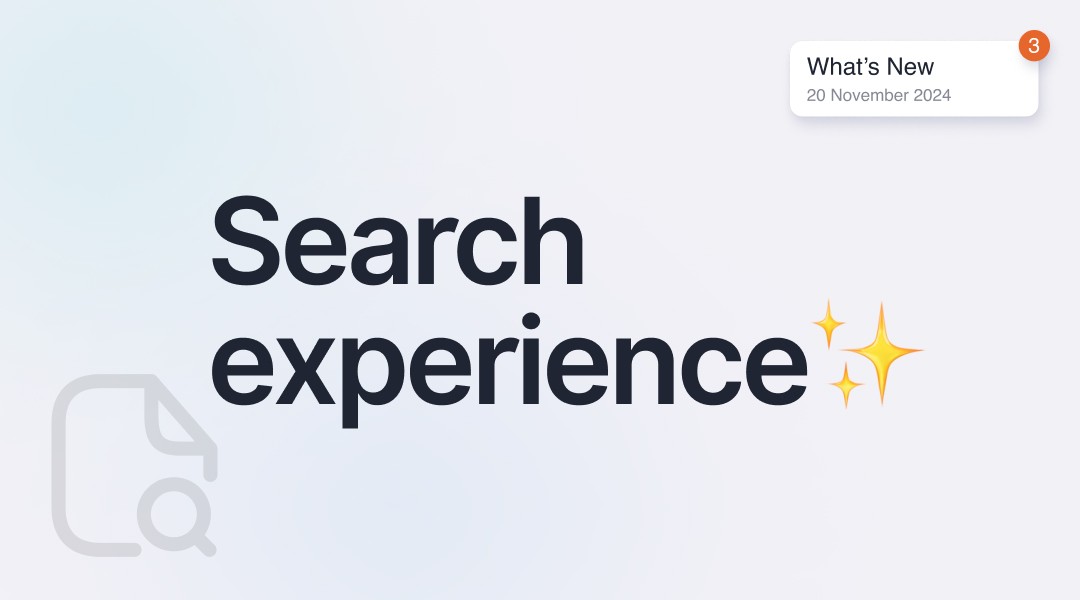
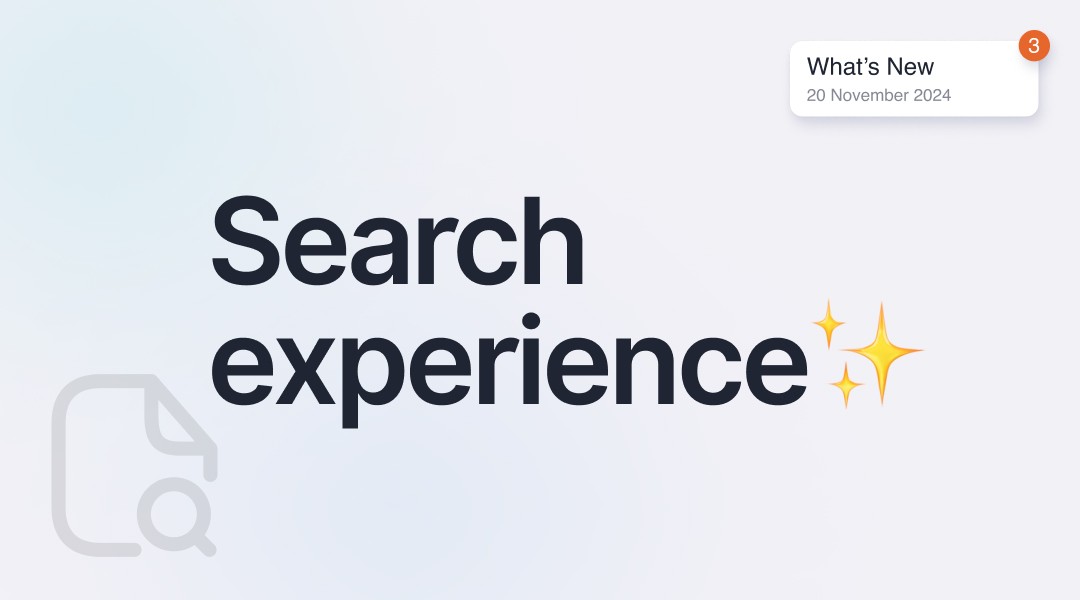
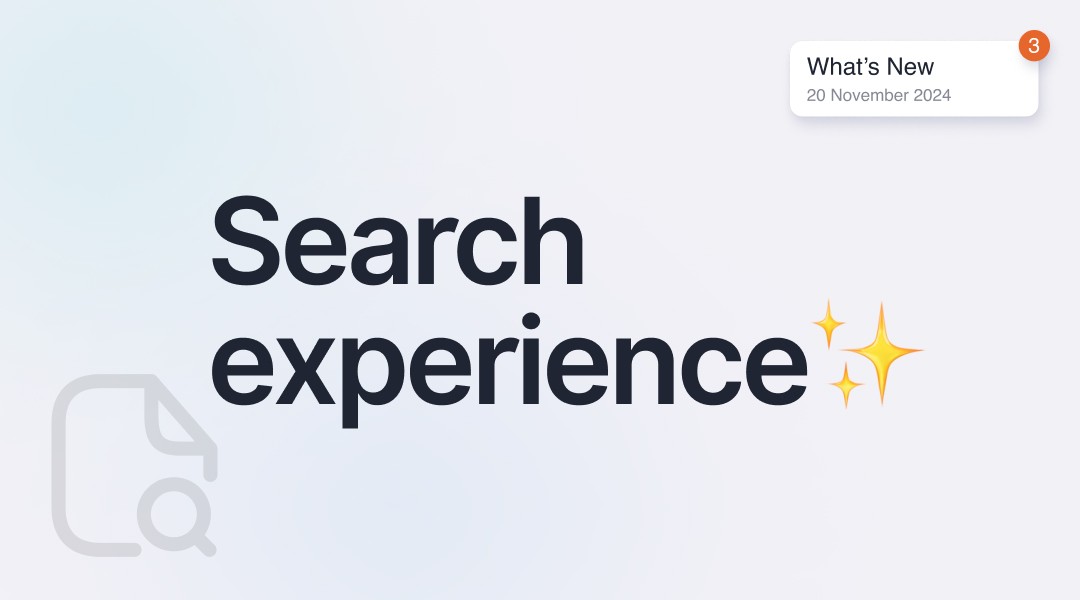
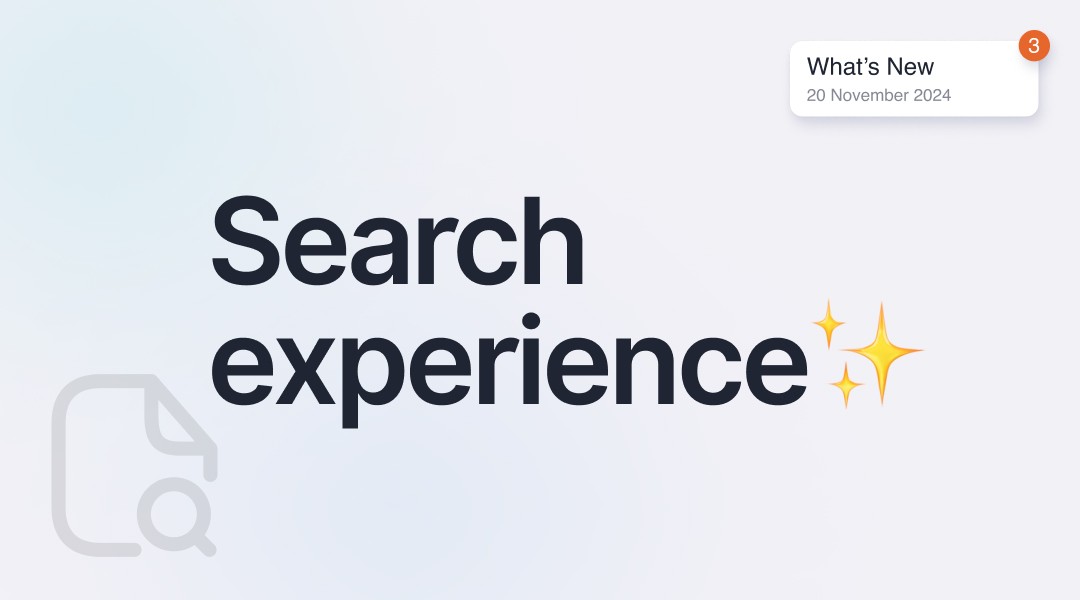
With so many AI tools available, we know choosing the right one can be tough. In this release, we’ll highlight a particular feature we’ve just released, that sets myReach apart from other knowledge management solutions, along with other exciting updates.
Major upgrade to chat sources
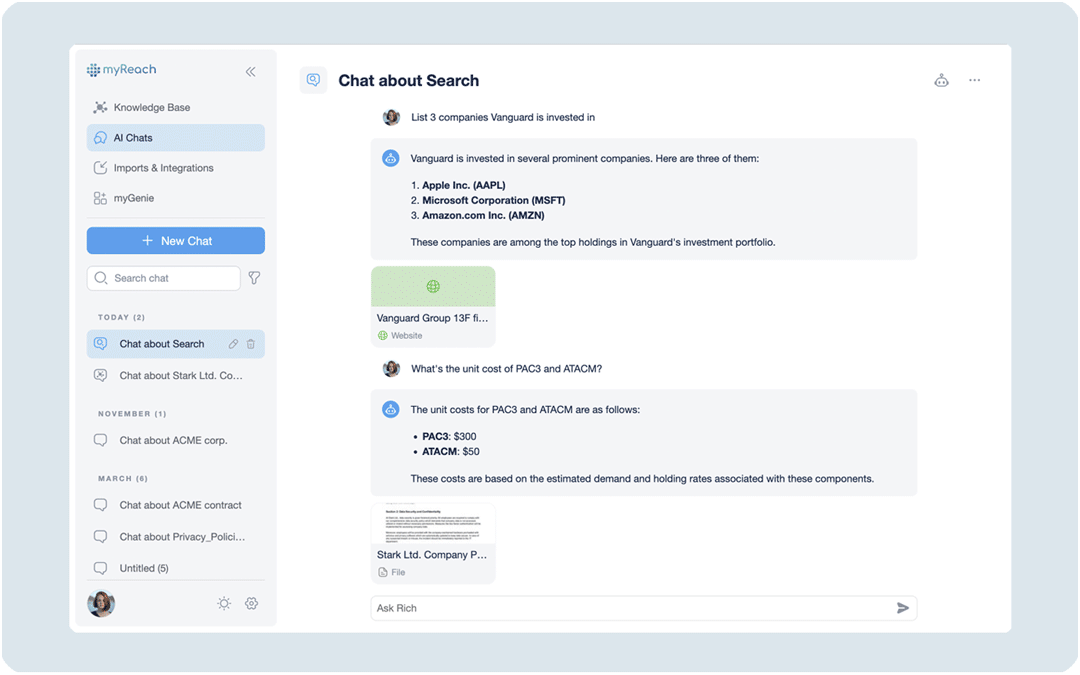
At myReach, transparency is key. Every answer includes clear citations, linking you directly to the sources so you can “trust and verify” the information.
Unlike other tools that might fabricate answers, myReach checks all responses against your uploaded data, ensuring a near 0% hallucination rate compared to the 27% industry average. With myReach, you get context and accuracy every time.
With this release, we’ve added one extra layer of context and accuracy by incorporating cited sources – essentially, when you click on the source of an answer, it opens a preview of the source with highlighted paragraphs of the sections that have been used to formulate the answer.
Rather than having to open the file and “Ctrl+F” to find the relevant section, the citation preview reveals the original data and sections used, for precise traceability with effortless verification.
Re-process websites
You can now easily update website content without starting from scratch, ensuring you always have the most current information at your fingertips.
Click on a node’s options and select "re-process website" to refresh your data. No need to save the entire
website again, just a one-button click to update.
Preview files and websites in List View
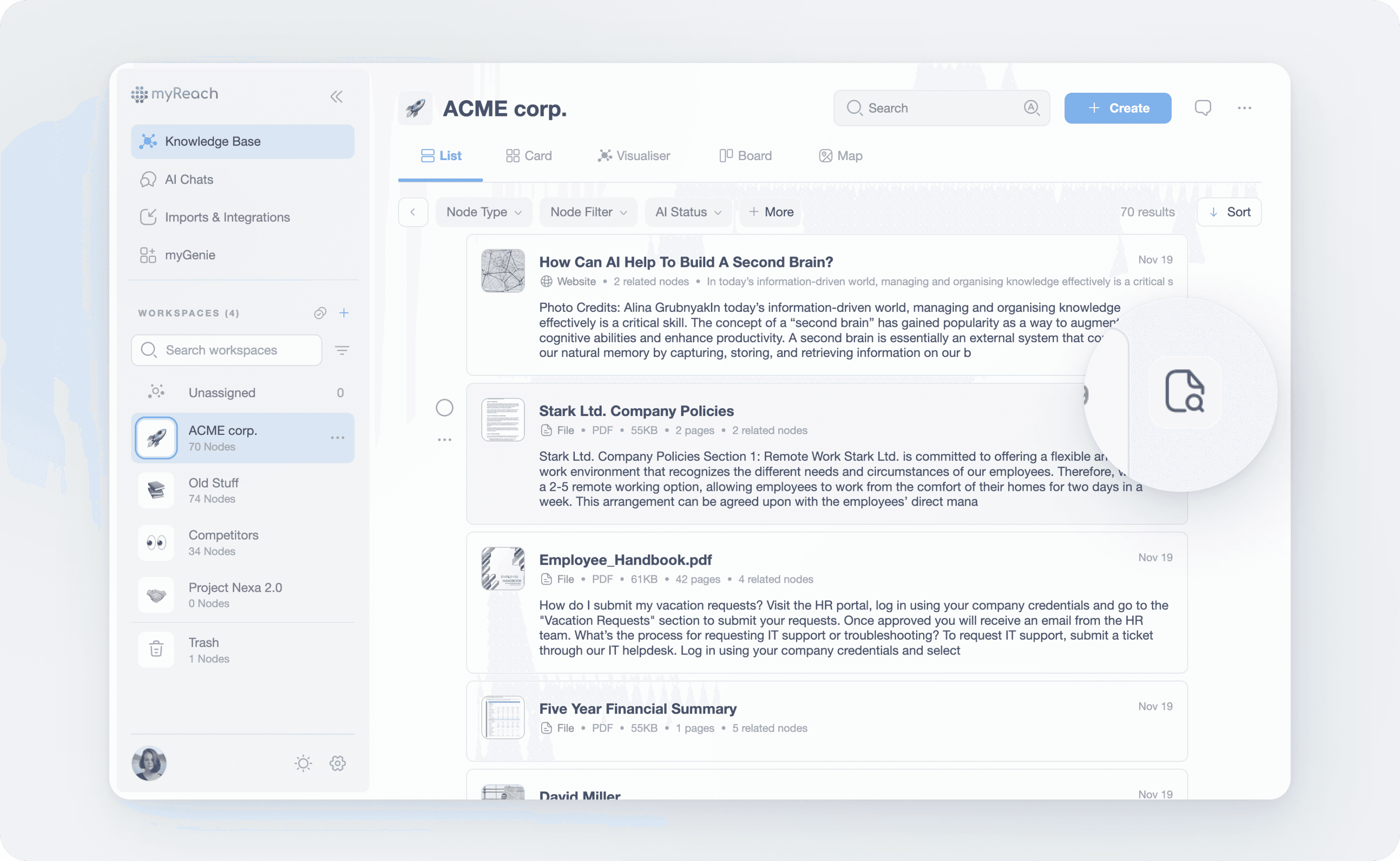
New button alert! The List View has a “Preview” button next to each node. You can now preview files or open websites in a new tab.
Click on the button and the preview opens. No need to download anything.
Search results by location proximity
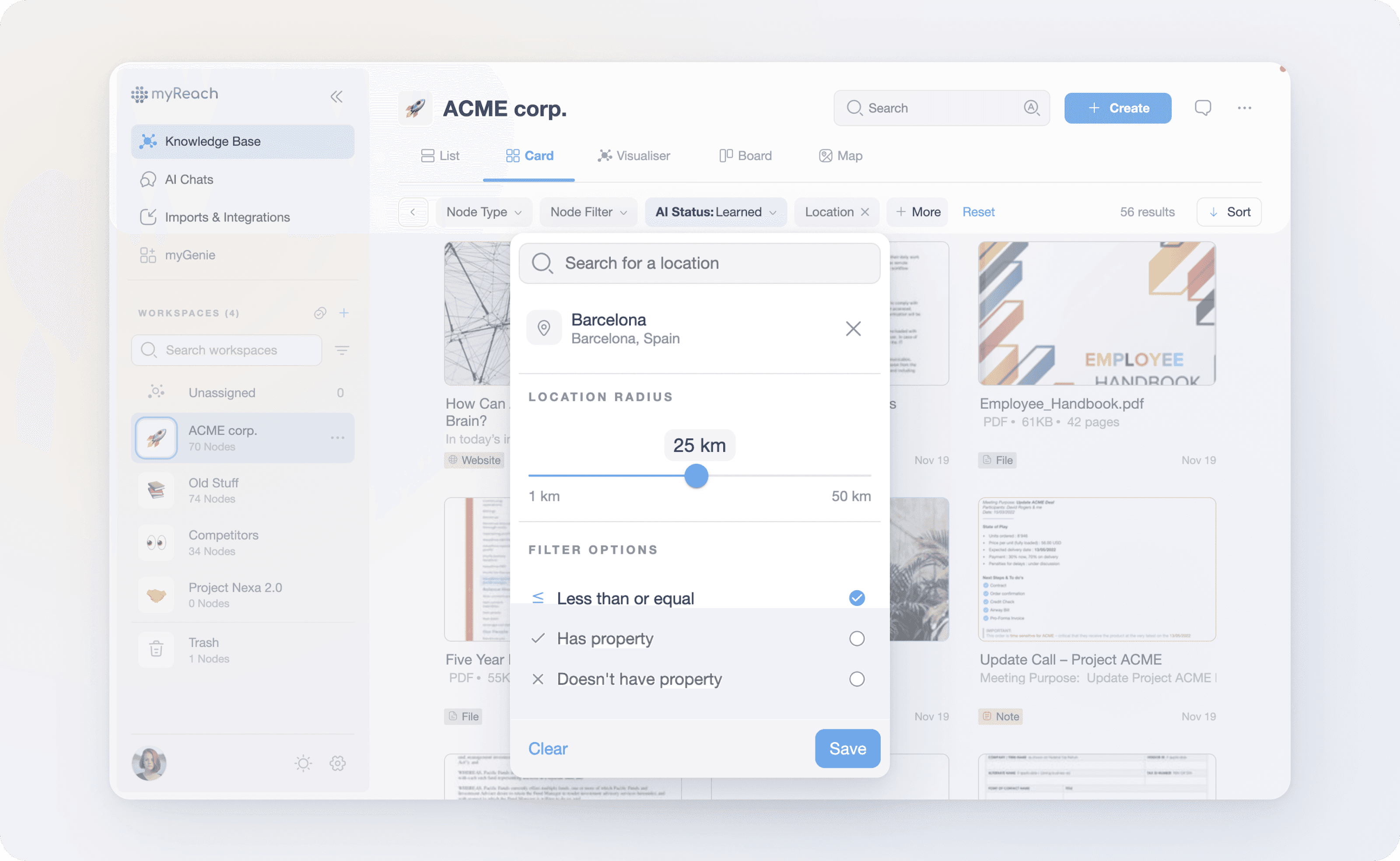
Enhance your search with location filters, by filtering search results by location property.
Click "+ More" in the filter options to find results from a specific area or within a 50km radius, ensuring you get the most relevant information.
Improvements and bug fixes
We’re committed to improving your experience and ensuring that everything runs smoothly. Your feedback is invaluable, so please continue to share any issues or suggestions in the Community Forum.
With so many AI tools available, we know choosing the right one can be tough. In this release, we’ll highlight a particular feature we’ve just released, that sets myReach apart from other knowledge management solutions, along with other exciting updates.
Major upgrade to chat sources
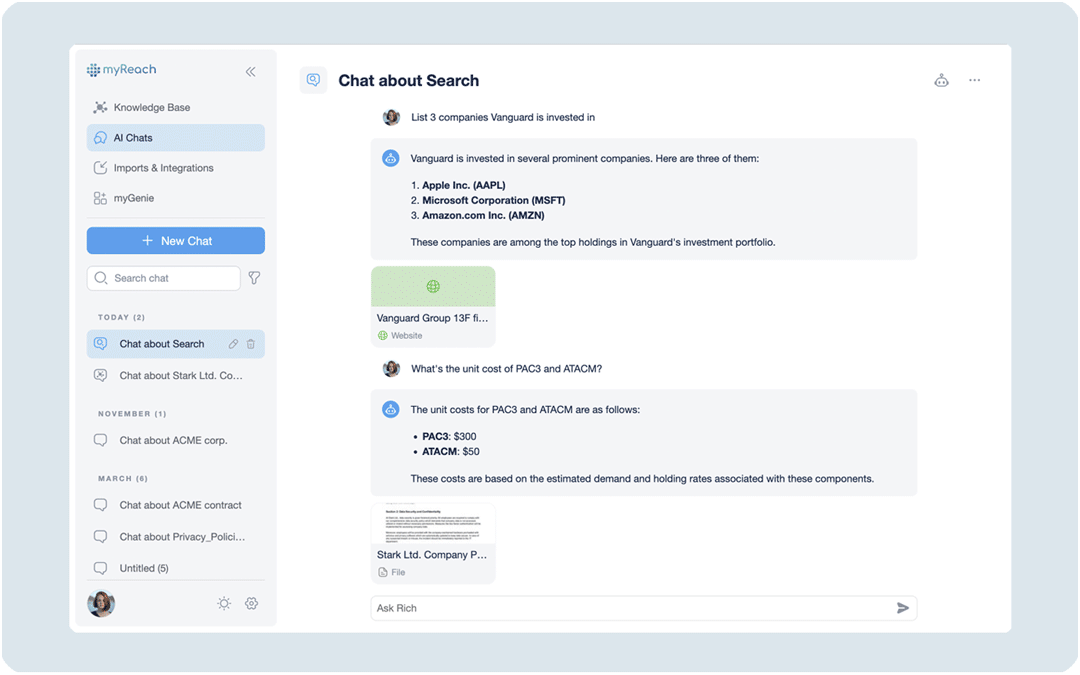
At myReach, transparency is key. Every answer includes clear citations, linking you directly to the sources so you can “trust and verify” the information.
Unlike other tools that might fabricate answers, myReach checks all responses against your uploaded data, ensuring a near 0% hallucination rate compared to the 27% industry average. With myReach, you get context and accuracy every time.
With this release, we’ve added one extra layer of context and accuracy by incorporating cited sources – essentially, when you click on the source of an answer, it opens a preview of the source with highlighted paragraphs of the sections that have been used to formulate the answer.
Rather than having to open the file and “Ctrl+F” to find the relevant section, the citation preview reveals the original data and sections used, for precise traceability with effortless verification.
Re-process websites
You can now easily update website content without starting from scratch, ensuring you always have the most current information at your fingertips.
Click on a node’s options and select "re-process website" to refresh your data. No need to save the entire
website again, just a one-button click to update.
Preview files and websites in List View
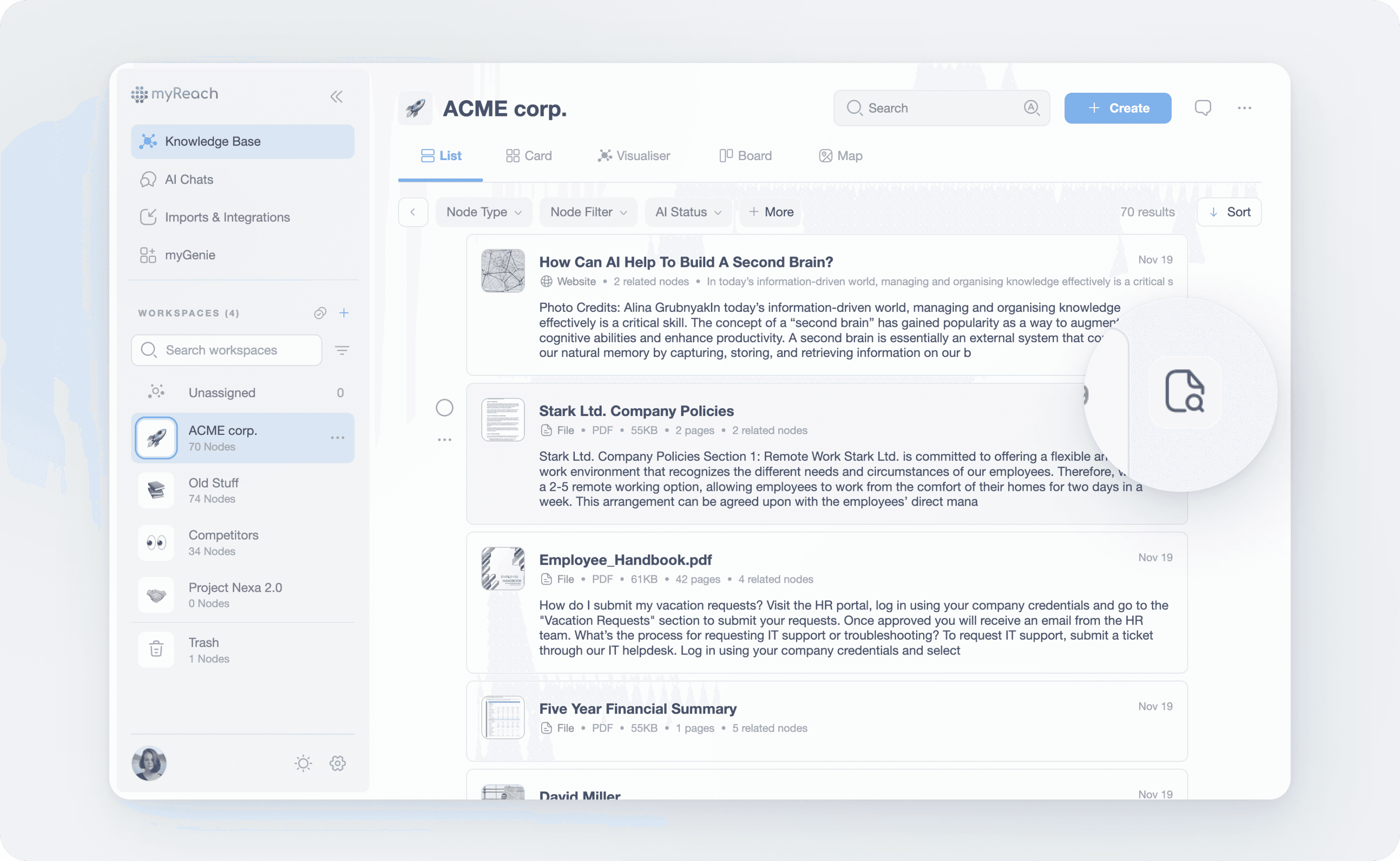
New button alert! The List View has a “Preview” button next to each node. You can now preview files or open websites in a new tab.
Click on the button and the preview opens. No need to download anything.
Search results by location proximity
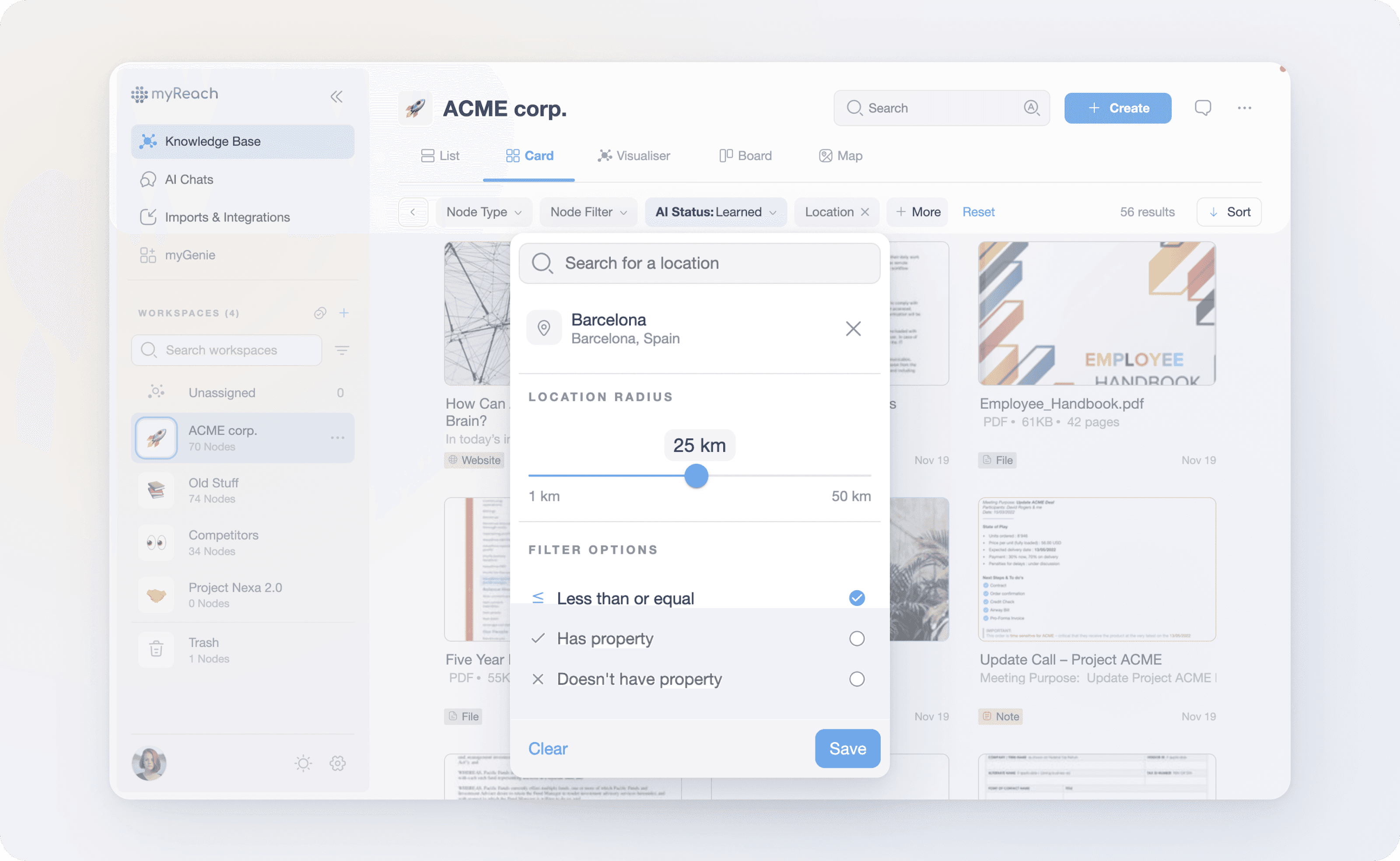
Enhance your search with location filters, by filtering search results by location property.
Click "+ More" in the filter options to find results from a specific area or within a 50km radius, ensuring you get the most relevant information.
Improvements and bug fixes
We’re committed to improving your experience and ensuring that everything runs smoothly. Your feedback is invaluable, so please continue to share any issues or suggestions in the Community Forum.
With so many AI tools available, we know choosing the right one can be tough. In this release, we’ll highlight a particular feature we’ve just released, that sets myReach apart from other knowledge management solutions, along with other exciting updates.
Major upgrade to chat sources
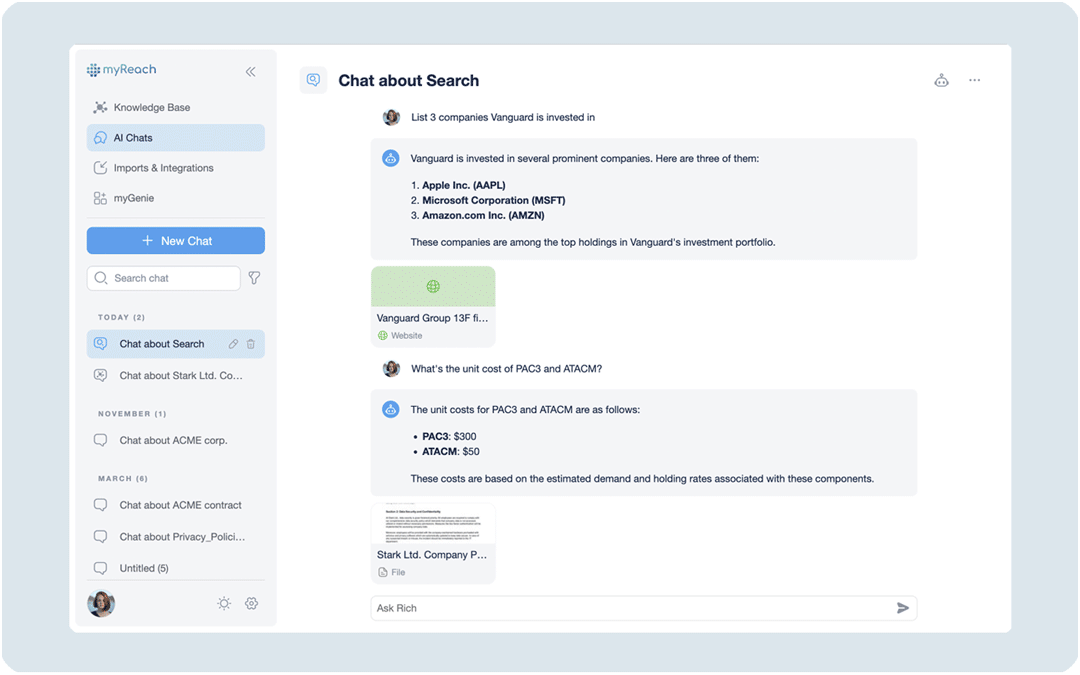
At myReach, transparency is key. Every answer includes clear citations, linking you directly to the sources so you can “trust and verify” the information.
Unlike other tools that might fabricate answers, myReach checks all responses against your uploaded data, ensuring a near 0% hallucination rate compared to the 27% industry average. With myReach, you get context and accuracy every time.
With this release, we’ve added one extra layer of context and accuracy by incorporating cited sources – essentially, when you click on the source of an answer, it opens a preview of the source with highlighted paragraphs of the sections that have been used to formulate the answer.
Rather than having to open the file and “Ctrl+F” to find the relevant section, the citation preview reveals the original data and sections used, for precise traceability with effortless verification.
Re-process websites
You can now easily update website content without starting from scratch, ensuring you always have the most current information at your fingertips.
Click on a node’s options and select "re-process website" to refresh your data. No need to save the entire
website again, just a one-button click to update.
Preview files and websites in List View
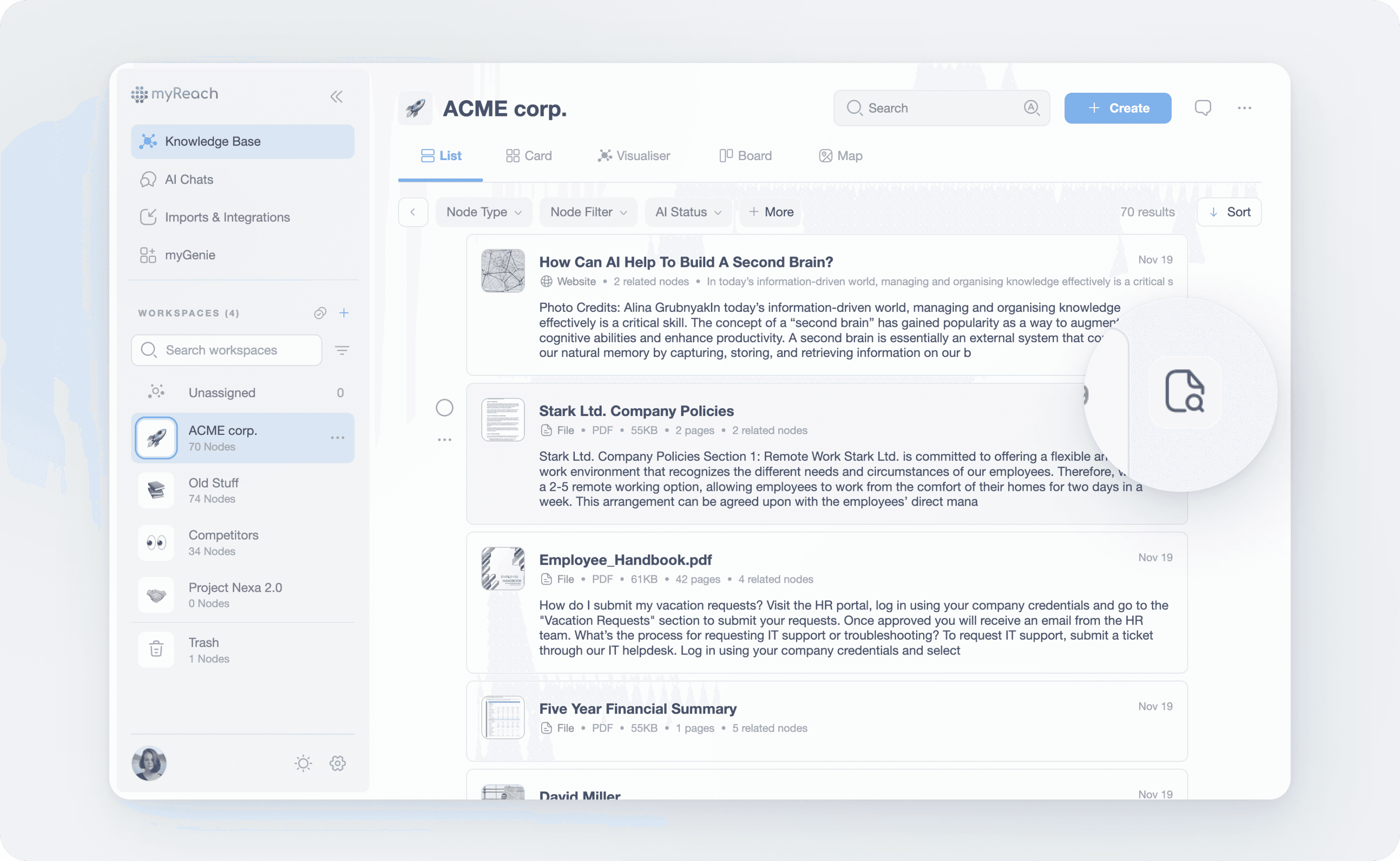
New button alert! The List View has a “Preview” button next to each node. You can now preview files or open websites in a new tab.
Click on the button and the preview opens. No need to download anything.
Search results by location proximity
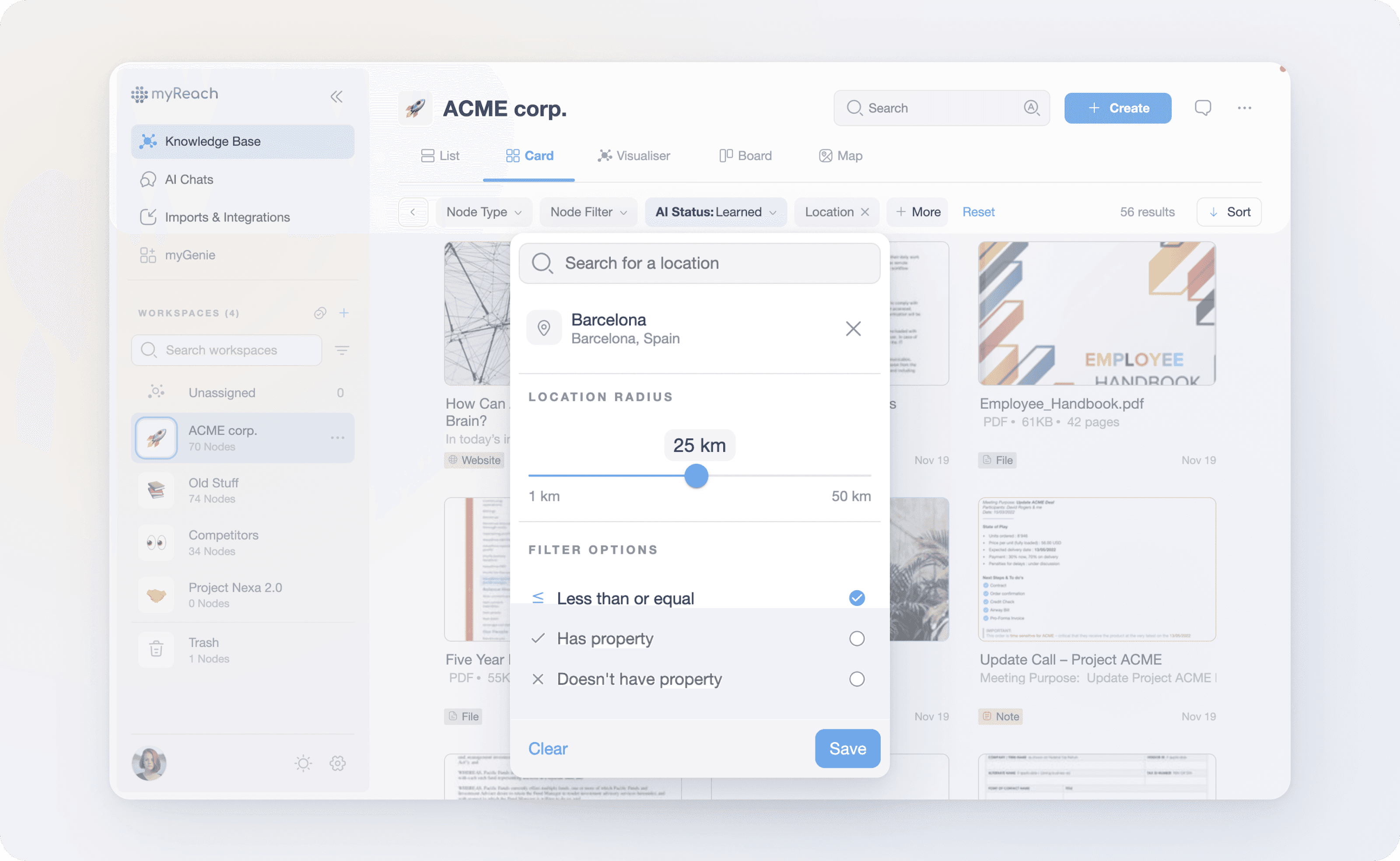
Enhance your search with location filters, by filtering search results by location property.
Click "+ More" in the filter options to find results from a specific area or within a 50km radius, ensuring you get the most relevant information.
Improvements and bug fixes
We’re committed to improving your experience and ensuring that everything runs smoothly. Your feedback is invaluable, so please continue to share any issues or suggestions in the Community Forum.
With so many AI tools available, we know choosing the right one can be tough. In this release, we’ll highlight a particular feature we’ve just released, that sets myReach apart from other knowledge management solutions, along with other exciting updates.
Major upgrade to chat sources
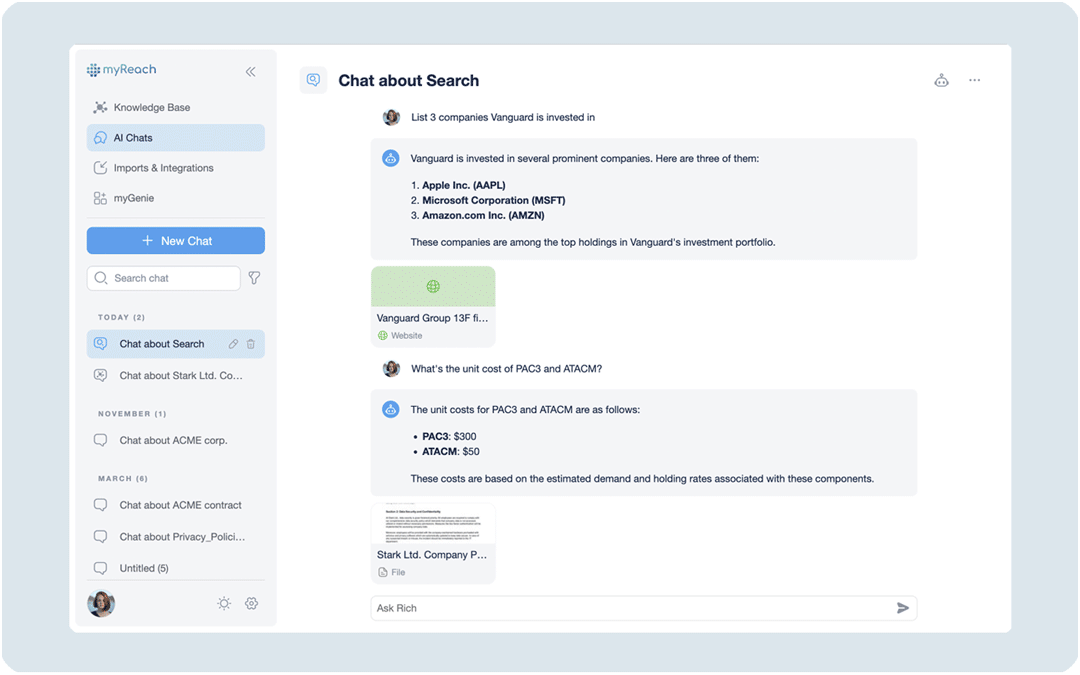
At myReach, transparency is key. Every answer includes clear citations, linking you directly to the sources so you can “trust and verify” the information.
Unlike other tools that might fabricate answers, myReach checks all responses against your uploaded data, ensuring a near 0% hallucination rate compared to the 27% industry average. With myReach, you get context and accuracy every time.
With this release, we’ve added one extra layer of context and accuracy by incorporating cited sources – essentially, when you click on the source of an answer, it opens a preview of the source with highlighted paragraphs of the sections that have been used to formulate the answer.
Rather than having to open the file and “Ctrl+F” to find the relevant section, the citation preview reveals the original data and sections used, for precise traceability with effortless verification.
Re-process websites
You can now easily update website content without starting from scratch, ensuring you always have the most current information at your fingertips.
Click on a node’s options and select "re-process website" to refresh your data. No need to save the entire
website again, just a one-button click to update.
Preview files and websites in List View
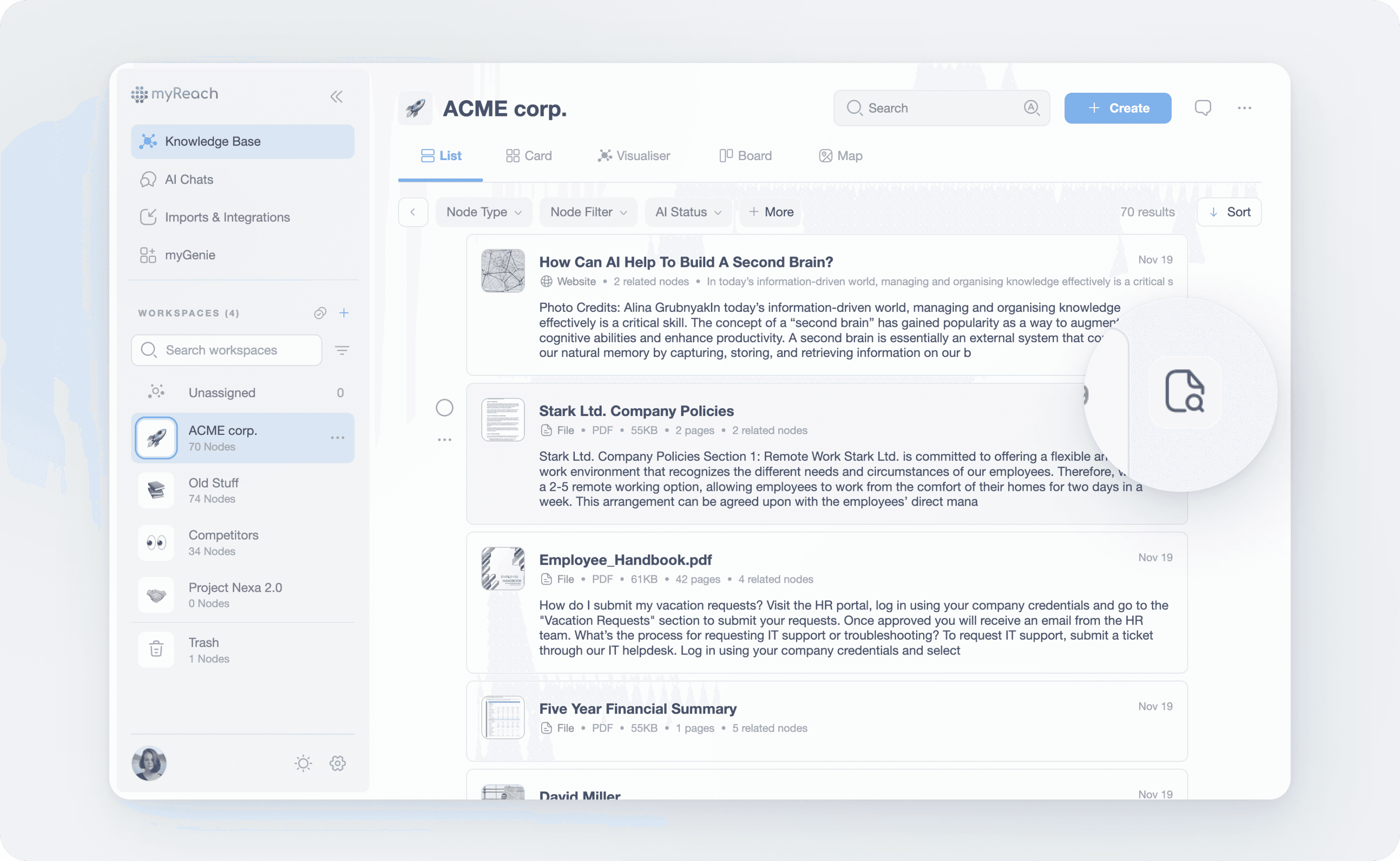
New button alert! The List View has a “Preview” button next to each node. You can now preview files or open websites in a new tab.
Click on the button and the preview opens. No need to download anything.
Search results by location proximity
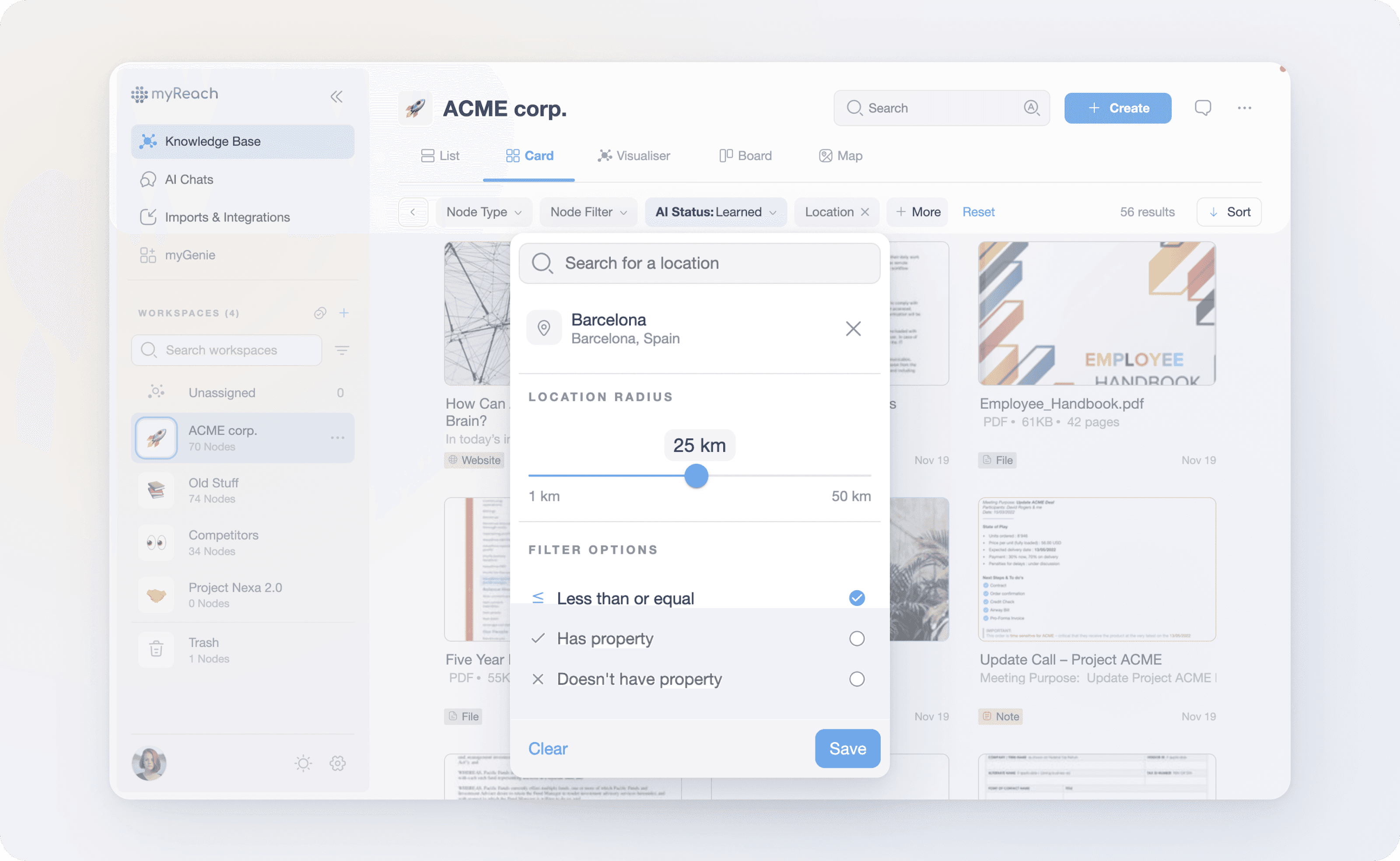
Enhance your search with location filters, by filtering search results by location property.
Click "+ More" in the filter options to find results from a specific area or within a 50km radius, ensuring you get the most relevant information.
Improvements and bug fixes
We’re committed to improving your experience and ensuring that everything runs smoothly. Your feedback is invaluable, so please continue to share any issues or suggestions in the Community Forum.